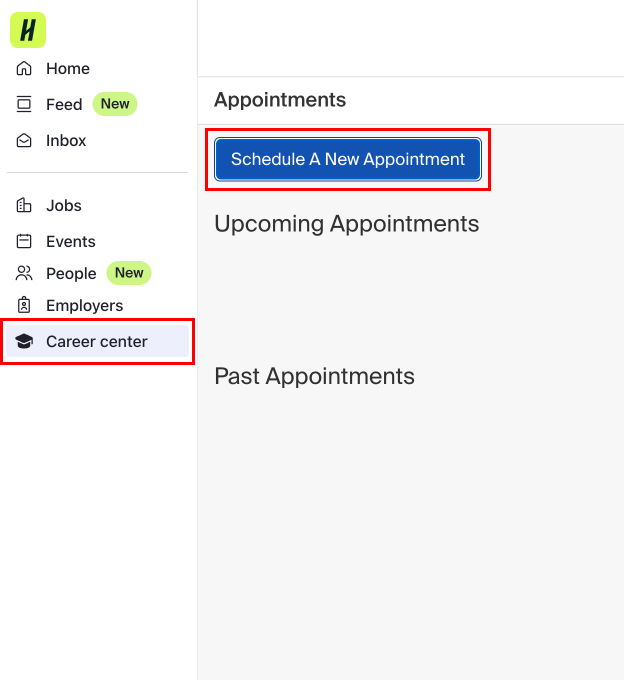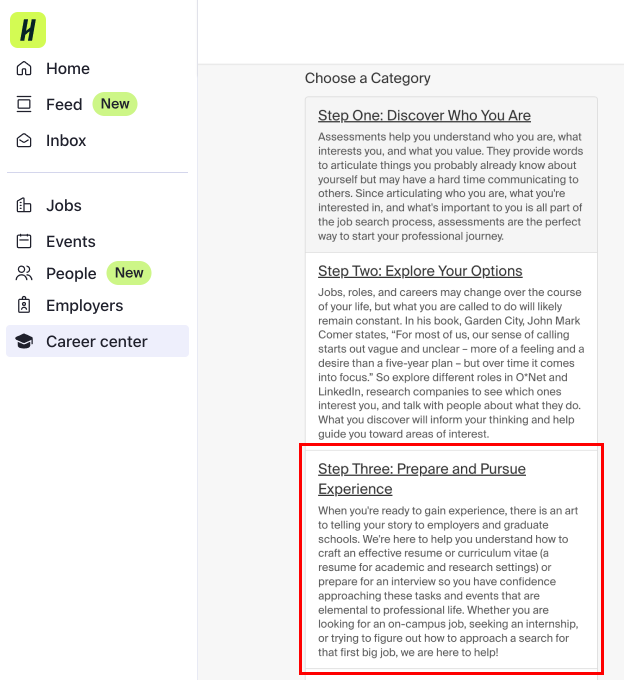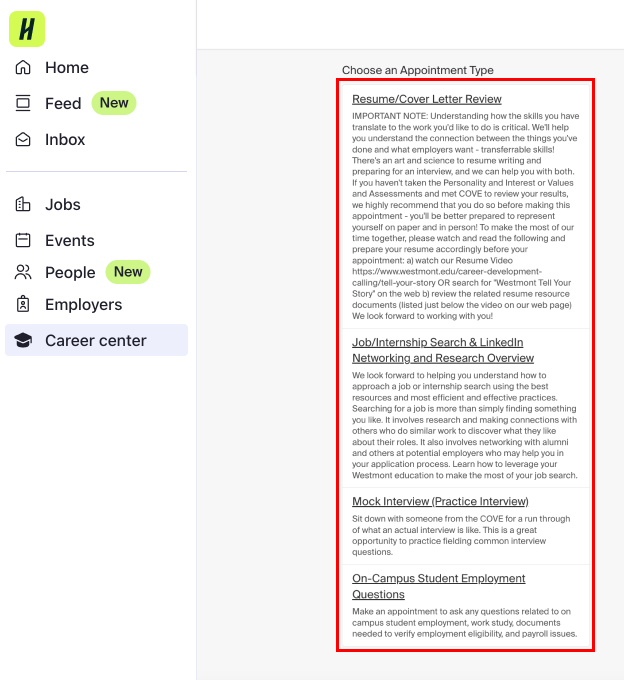Discover, explore, and prepare for your future.
Our engagement with faculty, alumni, employers, and the broader Westmont community connects students with robust internship and job opportunities, supports their professional development, and ensures graduates are prepared to serve God's kingdom in the academy, church, and world.
The Career Resource Center engages students in career development so they are prepared at graduation to pursue what’s next. It guides students through the process of discovering who they are, what they are drawn to, and what’s important to them so they are equipped to explore their options, prepared to gain meaningful internship experience and pursue fulfilling roles in their chosen field after graduation.
Discover Who You Are
Assessments help you understand who you are, what interests you, and what you value. They provide words to describe things you probably already know about yourself but may have a hard time communicating. For most of us, this is a process — not an event — and it takes time!
Articulating who you are, what you're interested in, and what's important to you is all part of the job search process. This is why assessments are the perfect way to start your professional journey. Schedule an assessment appointment in Handshake today!
Values & Skills Exercises
Schedule an appointment to identify what matters most to you in college, a career, and future endeavors.
Personality & Interest Assessments
Schedule an appointment to take, review and understand your personality & interest assessments.
Research and get connected.
John Mark Comer suggests, “For most of us, our sense of calling starts out vague and unclear – more of a feeling and a desire than a five-year plan – but over time it comes into focus.” So explore roles in O*Net, research companies in LinkedIn, and talk with people about what they do. What you discover will inform your thinking and help guide you toward areas of interest. The Career Resource Center has resources and appointments to help you prepare for your professional journey.
Utilize these three resources to get started researching.
|
Use O*NET to explore the career you've dreamed about, or find one you never imagined. |
LinkedIn is an excellent tool to help you find an internship or your first job, build a support system for goals, and explore career paths. |
Use Handshake to find resources, events, career fairs, appointments, and jobs. |
Explore Majors or Careers
What are your options?
We'd love to talk through and help you discover majors and careers that align with your interests.Schedule an appointment through Handshake to get started.
Schedule an Appointment
Learn About Career Fields
Discover more about the career you've dreamed about, or find one you never imagined.
What can I do with my major?
Find out how you can gain the experience necessary to break into your desired career.
Discover Majors at Westmont
Explore Graduate Schools
Let's Talk Graduate School Options
We'd love to talk through your decision-making process surrounding graduate school and provide you with resources.
We can also help you with your curriculum vitae (resume for academic or research settings) and your essays!
Graduate School Resources
We provide resources to help you decide if graduate school is right for you and what to consider when selecting a program.
Go to Graduate School Resources
Informational Interviewing
Learn how to conduct an informational interview to learn and gain insights about a person's experiences in a career field, industry, or organization.
Attend a Career Event
Industry Insights panels, Career Cafe fairs, and networking events provide valuable opportunities to explore potential job or internship opportunities. You will meet with employers who will provide you with insights into various industries.
Check Handshake for a curated collection of upcoming career events tailored to your interests.
Prepare and Pursue Experience
Whether you are seeking experience through on-campus employment or an internship or trying to figure out how to approach a search for that first big job, we are here to help through appointments and resources.
Meet with a Career Coach
Utilize BigResume to create | Practice with BigInterview |
Here are several ways to pursue experience
On-Campus Jobs
Find on-campus employment in Handshake.
Off-Campus Jobs
Find off-campus employment curated by the Career Resource Center in Handshake.
Private Party Job Listings
Find opportunities to help local families and earn extra income while in school.
Go to Private Party Job Listings
Internships
Internship Opportunities
Make an Appointment in Handshake with the Career Resource Center to walk you through the internship search, review your resume or cover letter, or provide interview preparation.
Internships provide a front row seat to evaluate careers and the working world. They offer the opportunity to gain invaluable professional experience and develop the skills necessary to thrive in the workplace.
Attend a Career Event
Industry Insights panels, Career Cafe fairs, and networking events provide valuable opportunities to explore potential job or internship opportunities. You will meet with employers who will provide you with insights into various industries.
Check Handshake for a curated collection of upcoming career events tailored to your interests.
Here are more ways to pursue experience
Undergraduate Research
A hallmark of Westmont’s outstanding undergraduate liberal arts education is providing opportunities for students to conduct significant research with faculty.
Study Abroad Programs
Westmont is unique in that we offer many faculty-led semester-long programs on a rotating schedule along with programs at over 30 affiliate institutions. We encourage students to schedule a study abroad advising appointment in their first semester on campus to see how they can best prepare for an off-campus experience and fulfill GE, major, minor or elective credit.
On-Campus Clubs
Clubs cultivate community amongst the Westmont student body. Are you interested in a career in medicine? Meet with the Pre-Health Club. You could compete with Westmont Wildfire, the Ultimate Frisbee team, or use up some energy with N’Step, the Hip Hop dance team.
Participate in one of many student-led clubs and organizations or start your own!
How To Make An Appointment In Handshake
2. Click "Step Three: Prepare and Pursue Experience"
3. Choose an Appointment Type, then schedule a time that works for you.
Career Café Event
We had excellent attendance at this year's Career Café event. Around 130 students had engaging career conversations with over 50 representatives from 29 employers from a variety of industries. Recruiters commented on our students' excellent social skills and thoughtful, articulate questions, and expressed eagerness to engage with them through internships, service opportunities, and jobs.
Career Resource Center Staff
Nathan Snyder
Associate Director for Career Resource Center and Career Coach
Email: nsnyder@westmont.edu
Faculty
Faculty hold a central place in the lives of students as sources of wisdom and expertise. The Career Resource Center is eager to collaborate with faculty to offer resources and support that engage students in their career journey.
Internships
The Applied Learning Agreement Form (ALAF), frequently asked questions, and more internship information is located in the my.Westmont portal